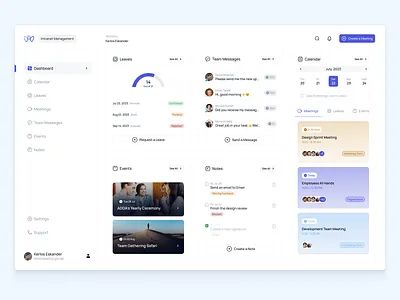For most people nowadays, it would be impossible even to imagine living without computers. Wouldn’t you panic if your computer suddenly stopped working? Most people do not look after their computers nearly as carefully as they should. We forget that computers are delicate electronic devices, with a number of moving parts, and openings that can easily collect dust. They can also be damaged by water, and this can shorten the lifespan of your electronics significantly. Therefore, it’s important that you make sure to look after your computer well. This will ensure that they work correctly, increase their lifespan, and ultimately save you a lot of money. In this article, we are going to give you some quick and easy ways to keep your computer in top shape.
Dust And Food Are Your Computer’s Enemies
You should take care of your computer the way you take care of your feet and hands, by making sure it is always kept clean. When it comes to computers heating up and suffering malfunctions as a result, the main culprit is usually dust. This builds up inside the computer, usually around the fan. Too much dust can physically prevent a computer’s fan from sucking in enough air. The computer needs this to cool down, and the result can cause major problems. You can minimise the dust entering your computer by keeping your desk dusted at all times, and making sure to keep your computer’s fans away from dusty surfaces, such as the floor. Around once a month, you should open the computer so that the fan compartment is revealed, and clear out any dust you can see. As much as we love eating while using our computers, it should be avoided, as it risks getting pieces of food stuck inside the computer’s keyboard and entrances.
Keep You Computer’s Software Clean Too
The way that you look after your things, like shoes, clothes, electronics and other personal items is important. It can lead to a longer lifespan and save you money in the long run. As important as it is to keep your computer clean from physical pollutants, such as dust and food, it is just as important to keep your software and memory clean as well. Your computer will run much faster if you limit the number of programmes that are started when the system turns on. Similarly, old programmes should be removed to free up disk space. If your computer has an HDD, you should also run a defragmentation programme periodically. If you have done all of these things and your computer is still slow, then it may require a format, which will get it working like new again.